Example/Applications
Check Natural Frequency
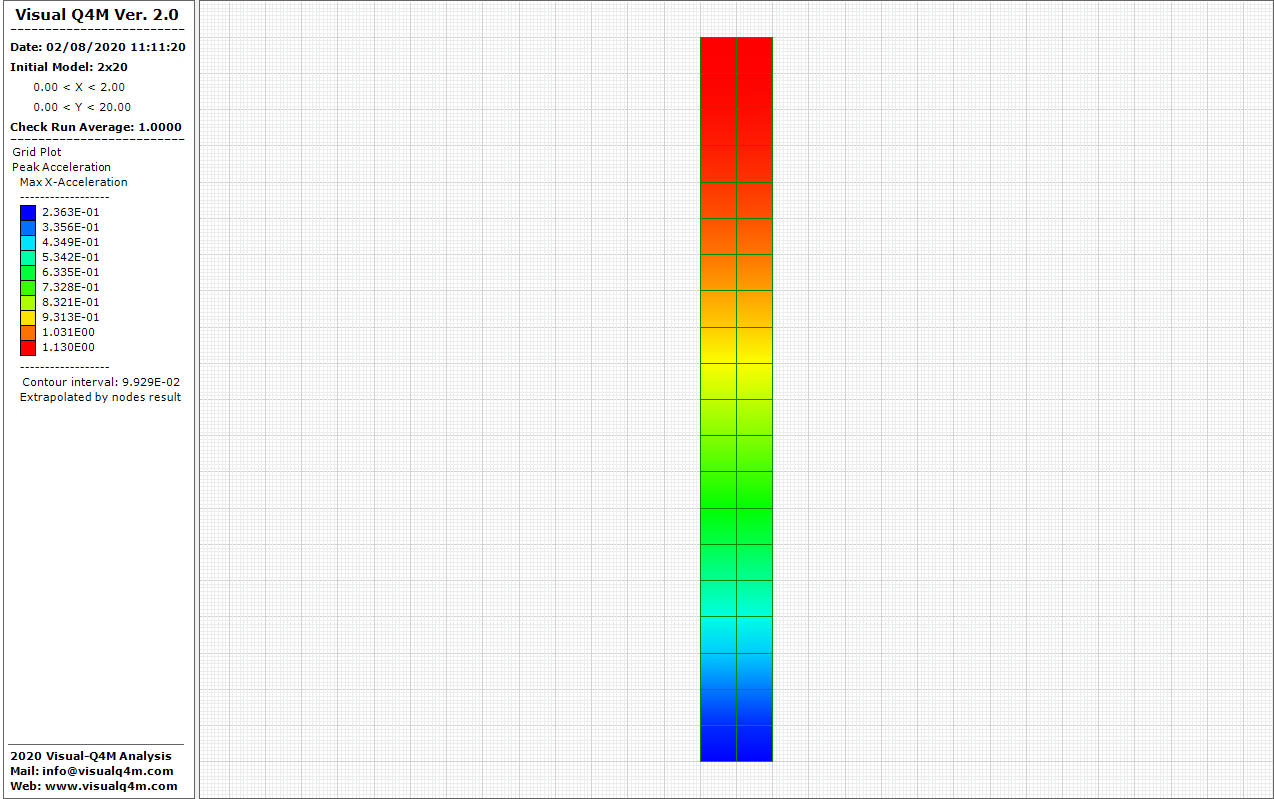
Resonance frequency
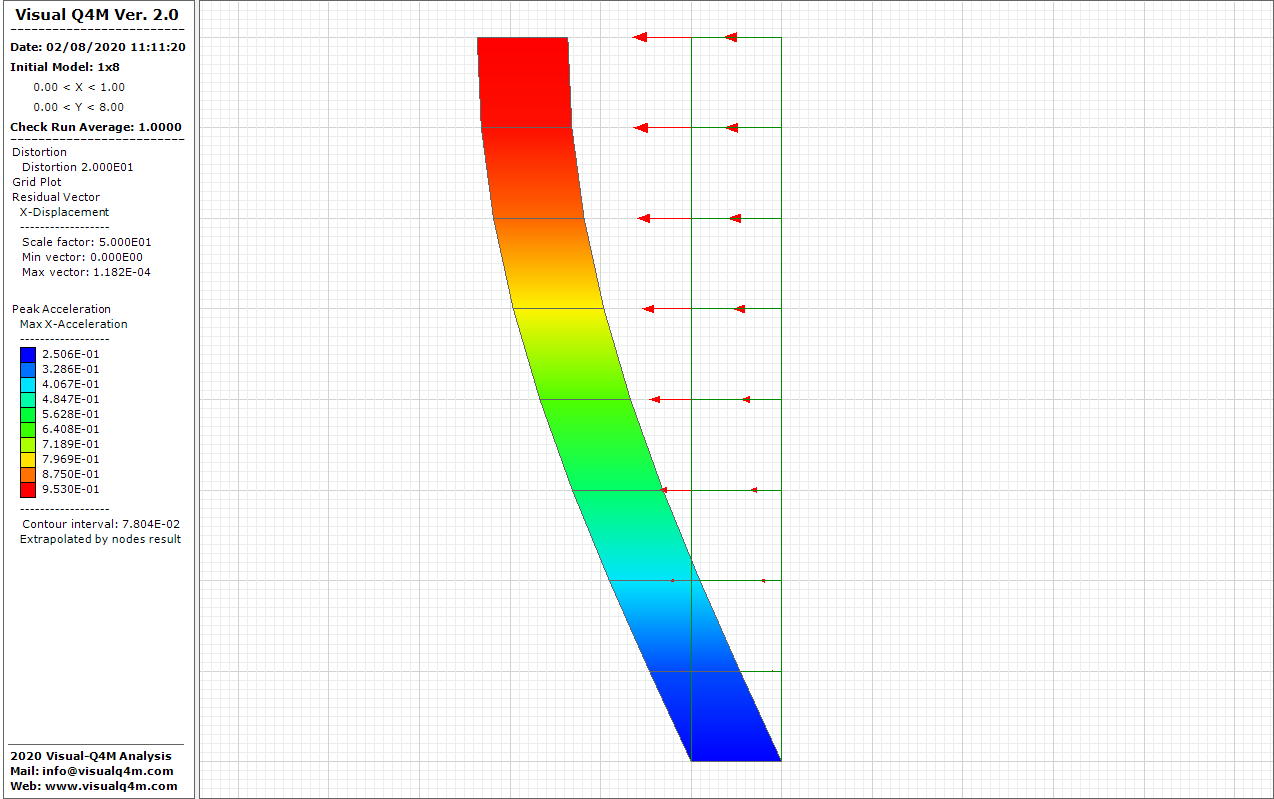
Concrete dam

To install and operate, your computer must meet the following minimum requirements:
PROCESSOR: A processor with a minimum clock speed of 1 GHz is recommended. The speed of calculation is directly related to the processor speed.
HARD DRIVE: At least 100 MB disk space must be available to install (for full program installation and project space).
RAM: The minimum amount of RAM required to load Visual-Q4M is 1 Gbytes. The amount of RAM function of the number of zones (size of model) to be analyzed.
DISPLAY: Is recommended a screen resolution of 1280x1024 pixels and a 32-bit color palette.
PORTS: 1 USB port is required for the security key
OPERATING SYSTEM: The current version is supported on the following OS:
Any other operating system not specified in the list is not supported. The code is 32bit and it also works on 64bit systems. If you are experiencing problems with the operating system that are not resolved by the information available on manual, please contact info@visualq4m.com to assist the problem.
GRAPHIC STRUCTURE: The Visual-Q4M is a indipendent Pre and Post-Processor Graphical User Interfaces (GUIs) for seismic 2D analysis with a simple and intuitive graphical interface using visual tools that, in running, it connect automatically to the calculation Quad4m code.
PROJECT: Each analysis is saved as .vq generating a single file that incorporates all the information of the analysis (geometry, properties, input, etc ...).
GENERATE: In Visual-Q4M all nodes and zones generate a working grid that represents the model to be analyzed. The geometry can be modified in every part with easy and graphics tools so as to represent in the best way the reality.
MATERIAL: On each zone of the grid it is necessary to introduce the mechanical and seismic characteristics in order to perform a congruent calculation and to define accelerations in output to be interpreted.
BOUNDARY CONDITIONS: The boundary conditions in a numerical model represent the boundaries of the model. They can be real (really exist) as cavities, excavations etc... and artificial, and thay are used to define the numerical model. In the latter case it is important to use measures to avoid unpleasant reflections and refractions that are not real.
ANALYSIS: The calculation on the model is automatic. The Visual-Q4M hooks up to the Quad4m code in the background without using the DOS system.
GRAPHICS: Each calculated information can be represented with various items plot on the grid model. Furthermore, it is possible to plot the accelerations (velocity, displacements, spectra, transfer functions, etc.) for each node monitored during the calculation.
Copyright © 2025 - All Rights Reserved - visualq4m.com
Template by OS Templates