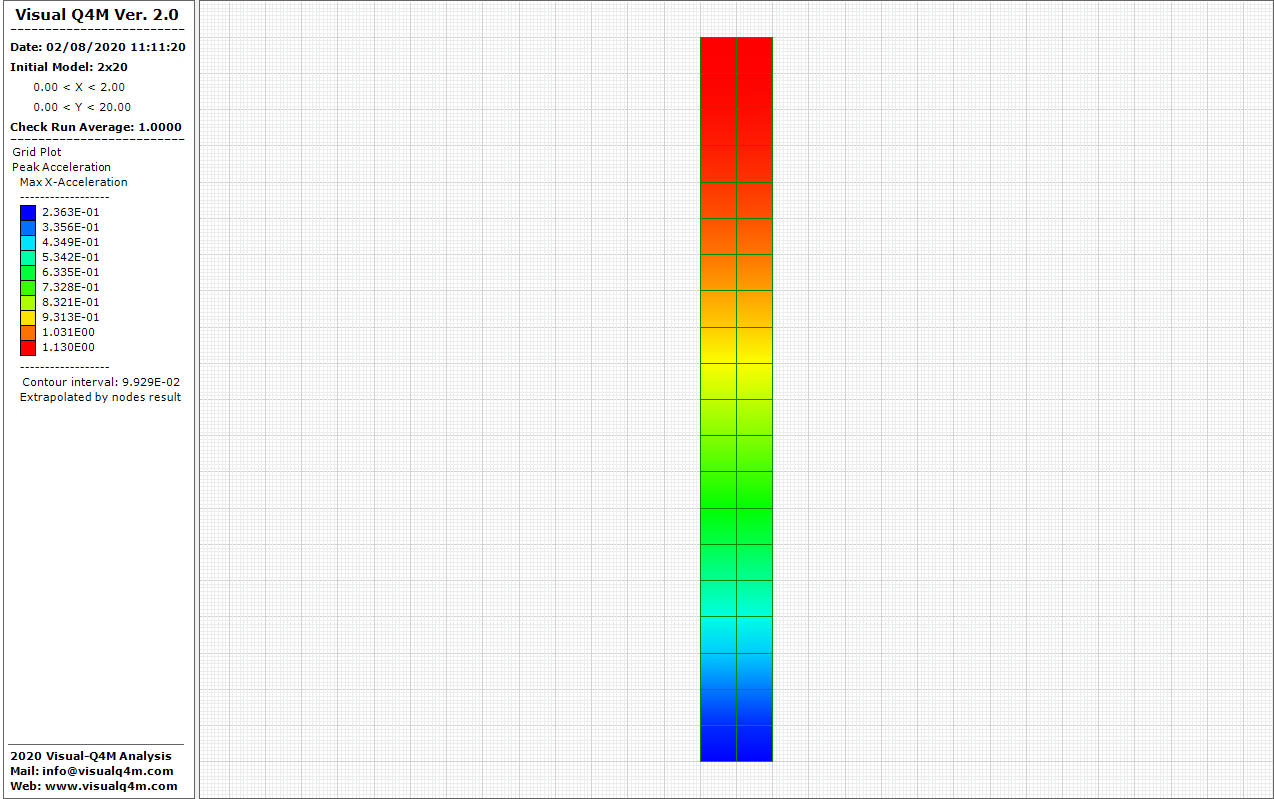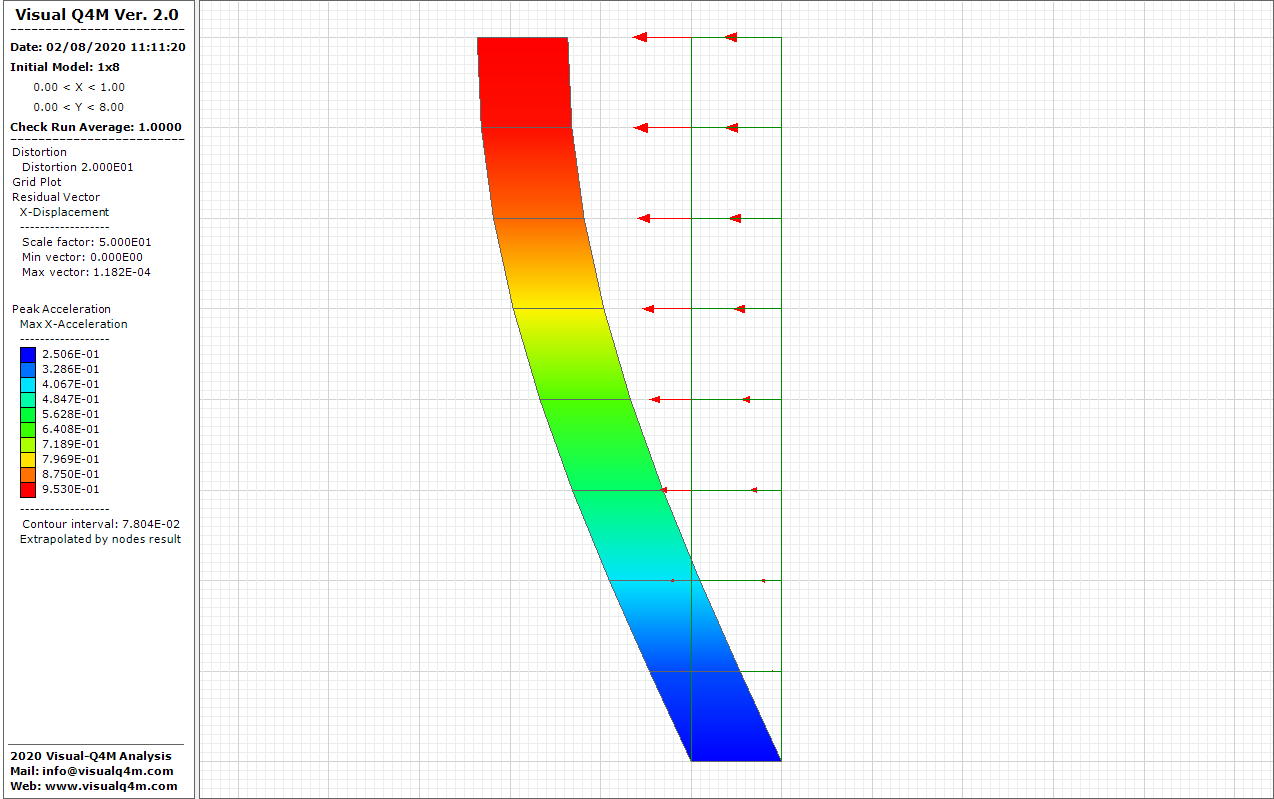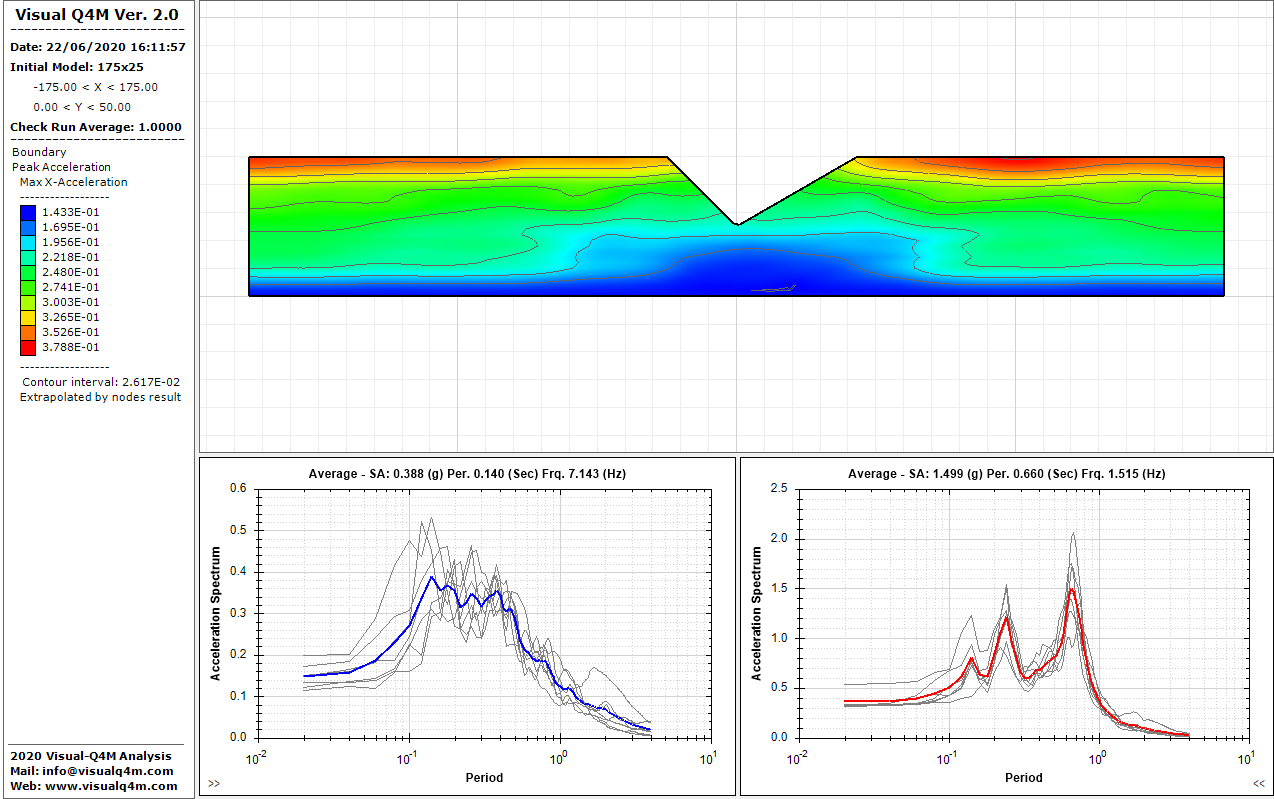Records Node
In the Visual-Q4M it is possible view the acceleration in output (horizontal or vertical component) on the nodes selected.

For Input and Output component it's possible view:
- Time Series (Accelerations, Velocity, Displacement): The graphics show time history and the max value (PGA, PGV, PGD) as a function of the dynamic time
- Spectral Response (Accelerations, Velocity, Displacement): The graphics show spectrum function and the max value (SA, SV, SD) as a function of the period.
- Fast Fourier Transformation - Fourier Amplitude Spectrum: The graphics shows the amplitude of the ground motion as a function of frequency. - Power Spectrum: The graphics shows the strength of the variations (energy) as a function of frequency.
Only for output component:
- Ratio Function - Transfer Function: The graphics shows the ratio between input and output of the Fourier Amplitude Spectrum as a function of frequency. - Spectral Ratio: The graphics shows the ratio between input and output of the Response Spectra as a function of frequency
- Add Input: the graph shows the overlap with the input signal (Blue color).



It's possible to change the aspect both input or output graphic. In the chart:
- Title: general title of chart
- Title X/Y: title of axis
- Show Maximum Value: max value of the curve in general title
- Log. X/Y: Linear or logarithmic axis and size of text scale
- Add Shade: shade color
- Add curve: secondary curve
- Thickness: thickness of primary or secondary curve
- Color: color of primary or secondary curve and the shade
- Style: style Linear, Dot, Dash or DashDot
For each recording it is possible to process the signal and to define the period T1 and T2 for the calculation of Housner Intensity and of Von Thun intensity.
It is calculated as the amplification factor the ratio of the intensity of the selected node and the intensity of the dynamic input:
- FHH = IH / IH0
- FHA = ASI / ASI0